Avoid Getting Delisted: A Step-by-Step Guide to Choosing the Right TikTok Shop Product Category
Erra 07 May 2025 08:08ENCopy link & title
Choosing the right product category on TikTok Shop might seem like a small detail, but it’s one that can make or break your listing. A correctly categorised product not only improves search visibility and boosts conversions, but it also ensures compliance with platform policies. Get it wrong, however, and your product could be delisted and potentially followed by stricter enforcement actions against your seller account.
In this guide, we’ll walk you through the official steps for choosing the correct category and provide practical tips to help you stay on the safe side of TikTok Shop’s product categorisation policy.
Step 1: Understand Your Product Inside Out
Before you start browsing category lists or using keyword tools to classify your product, it's important to first understand the core details about your product. You should ask yourself the following questions:
1. What is the main function of the product?
This helps to define what the product is actually used for.
2. Who is the target user?
Understanding the user helps narrow down the most relevant category (e.g., kids, adults, pet owners).
3. Are there any unique features that set the product apart?
Special features may influence which category fits best.
The idea is that the category should align with the product’s true function and description, not just where it might seem to fit. For example, a face roller may look like a beauty product in general, but its function (massaging and improving skin) places it more accurately in Skincare Tools, a more specific subcategory.
Choosing the more precise category helps TikTok Shop’s algorithm and customers understand the product better, increasing its chances of being discovered and bought.
Step 2: Use the Category List in Seller Center
TikTok Shop provides a pre-defined list of categories and subcategories within the Seller Center. It’s the most straightforward and reliable method for finding the correct category for your product.
For example, if you’re selling a pack of plastic hangers, you should follow this path in the Seller Center:
1. Home Supplies →
2. Home Organisers
By using this structured list, you can dive into the most specific subcategory that best matches your product’s core function. This helps ensure that your product is properly classified, improving its visibility and searchability, as well as compliance with TikTok Shop's rules.
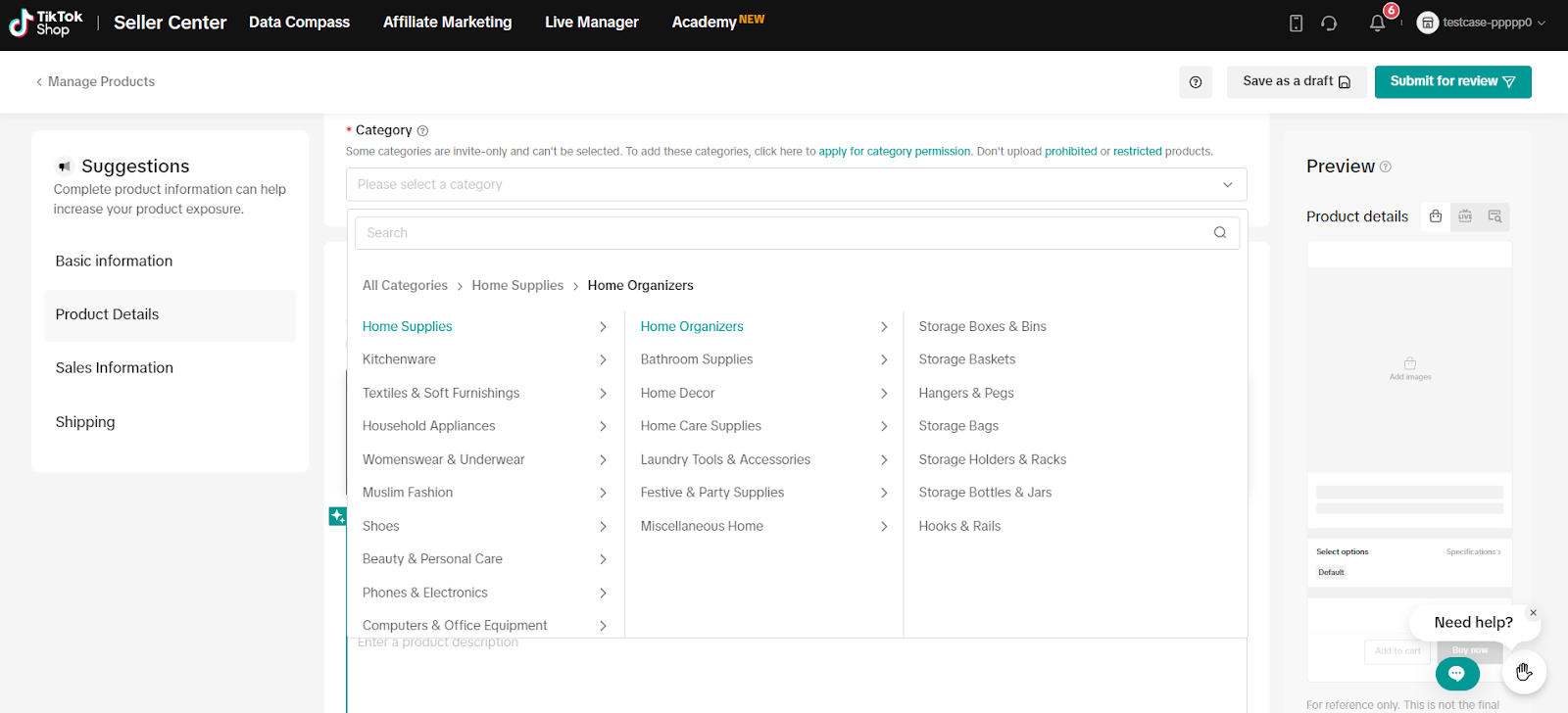
Step 3: Try Keyword-Based Category Search
If you're unsure about which category to choose for your product, TikTok Shop also provides a tool that allows you to input keywords into the "Product Name" field. This will generate suggested categories based on those keywords.
However, it's important to note that this tool is not always accurate. The suggested categories are determined by keyword matching, and they may not fully reflect your product’s actual function or intended use.
So, while this feature can be helpful as a starting point, you should always double-check the suggestions. If they don’t match your product’s real purpose, it’s essential to manually adjust and select the most accurate category. The keyword suggestions should be treated as a helpful guide, not the final decision.
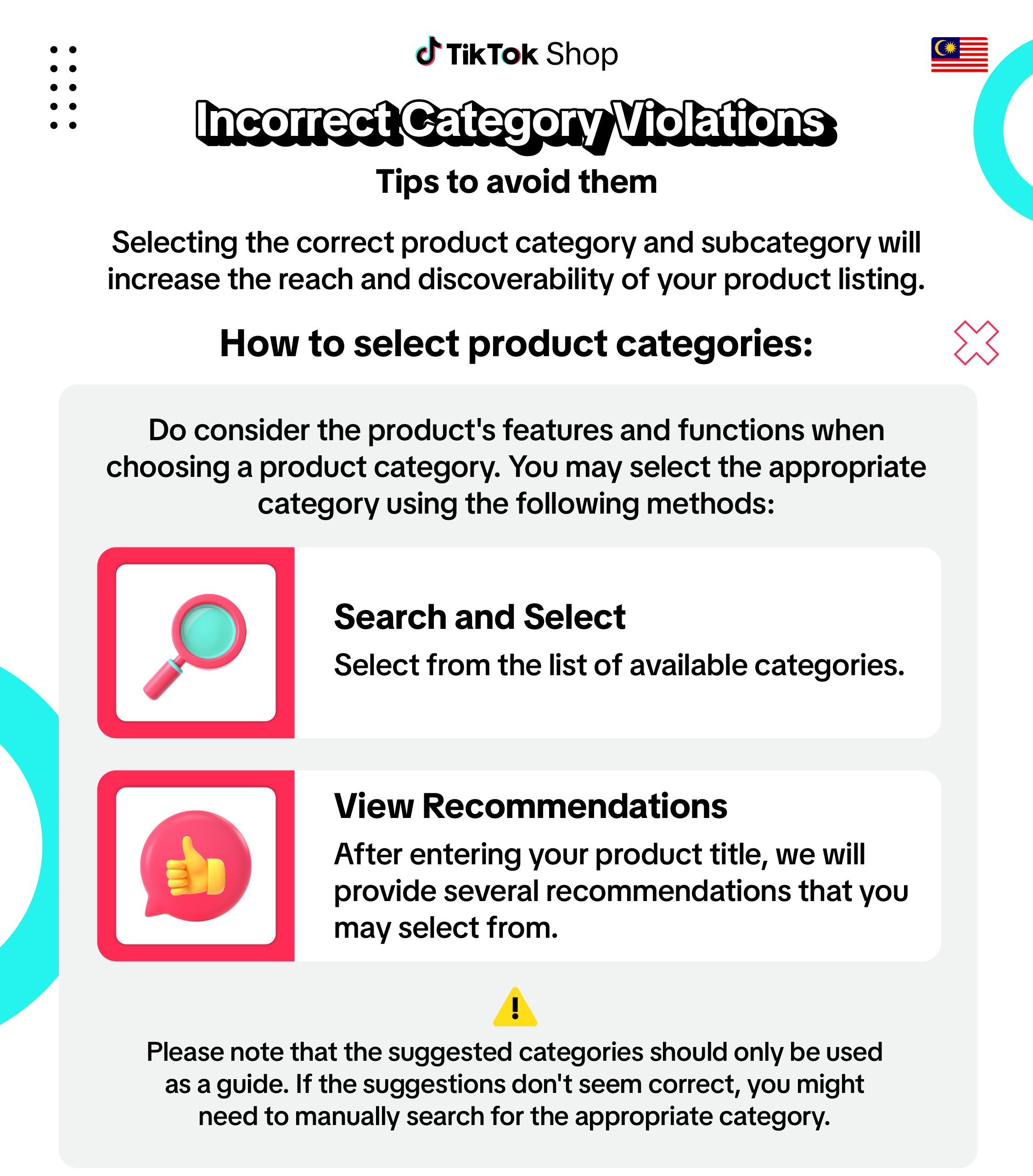
Step 4: Double-Check Against Common Mistakes
Mistakes in categorising products typically happen due to the following reasons:
- Choosing a vaguely related category for faster listing: Sellers might choose a category that’s somewhat related to their product but not the most accurate, just to get the listing up quickly. This can lead to miscategorisation.
- Picking a more popular category to gain traffic: Some sellers might choose a more popular or trending category, hoping it will attract more traffic, even if the product doesn’t truly belong there. This is against TikTok Shop rules and can result in penalties.
- Not updating category selection when product details change: If a product undergoes changes such as a new version or bundle, its category should also be updated accordingly. Failing to do so can lead to misclassification.
Rather than focusing on short-term benefits like getting views or speeding up the process, your aim should be to build long-term trust and compliance with TikTok Shop's rules.
Step 5: Know What’s Off-Limits (Invite-Only Categories)
TikTok Shop has certain categories that are restricted due to the high-risk or sensitive nature of the products. These categories are labeled as "Invite-Only" and cannot be selected unless you go through a specific approval process.
You’ll notice these categories are greyed out in the TikTok Seller Center, meaning they are unselectable unless you have completed the necessary qualification process.
Examples of Invite-Only Categories include:
-
Health Supplements and Meal Replacements
-
Medicines and Medical Devices
-
Jewellery and Watches (with precious metals or gems)
-
Pre-Owned Products (e.g., second-hand electronics or fashion)
-
Books, CDs, DVDs, and Software
If you want to list products in these categories, you must follow a more detailed onboarding process, including submitting relevant documentation to gain approval. This process ensures that the seller is properly qualified to sell these high-risk items and comply with all regulations.
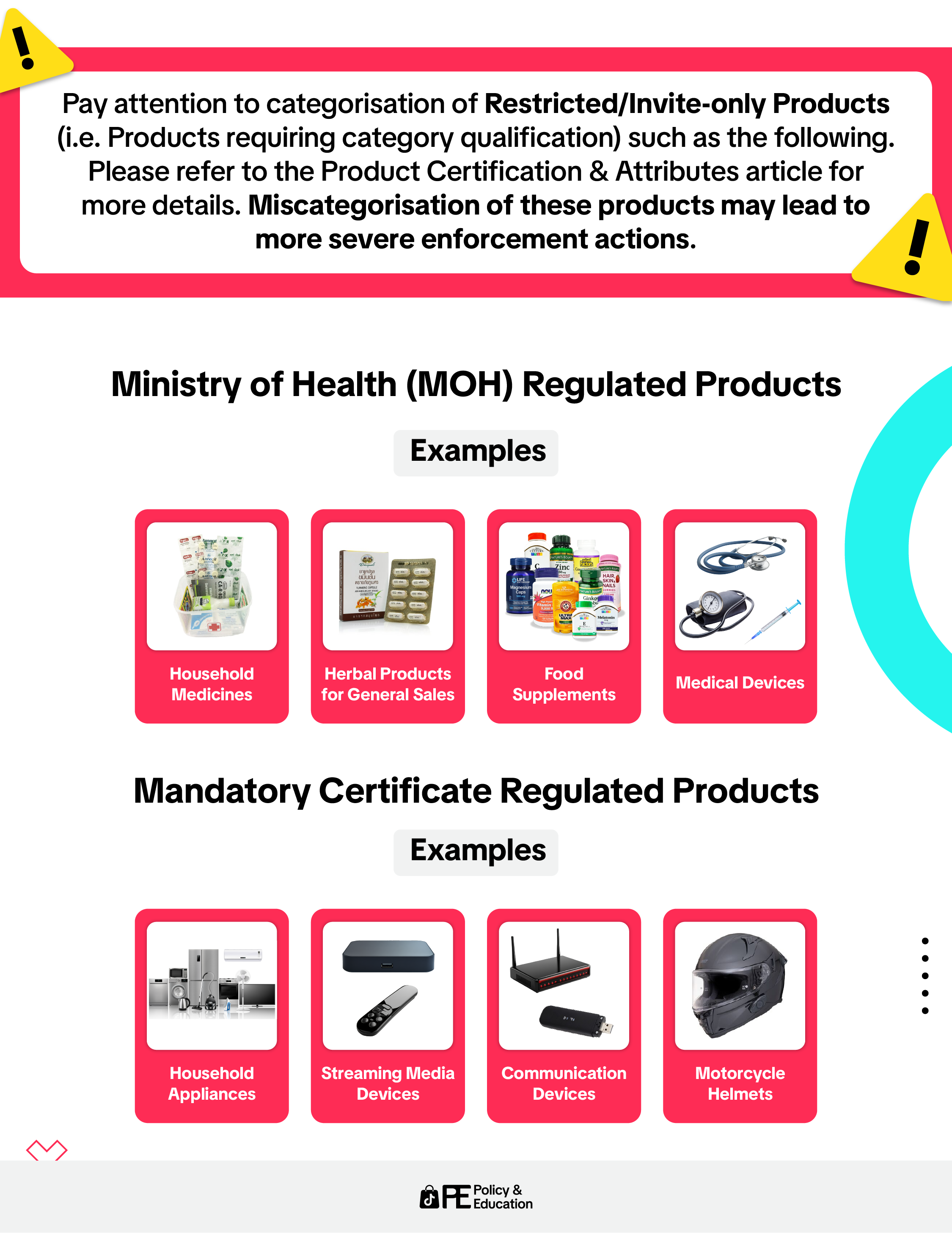
Step 6: Review Before Publishing
Choosing the right category for your product is just as important as setting the product title or price. Before you click "Publish," you should:
1. Re-check the selected category and subcategory: Make sure the category accurately reflects your product.
2. Ask yourself: “Would a buyer expect to find this product in this category?”
3. Compare with similar listings: If you're unsure, look at how other sellers categorise similar products to guide you.
4. Add this step to your internal quality control (QC) checklist: To ensure accuracy and consistency across all your product listings, include a final check of the category in your QC process.
Consequences of Getting Product Category Wrong
TikTok Shop takes incorrect product categorisation seriously, and there are several potential consequences for miscategorising a product:
- Delisting: Your product could be immediately removed from the platform, meaning it will no longer be visible to buyers.
- Enforcement Points: Your seller account could receive penalty points, which may affect your account standing.
- Permanent Restrictions: If miscategorisation is repeated or if it's seen as intentional, your seller account could face permanent restrictions or suspension.
TikTok Shop also provides guidelines and resources to help sellers understand the rules and consequences. If you feel your listing was unfairly penalised, you can file an appeal through the Seller Center using the Seller Appeal Guidelines. It's crucial to follow the proper categorisation process to avoid these issues.
How BigSeller Helps You Get Categorisation Right on TikTok Shop
Accurately categorising each product is essential for visibility, compliance, and long-term success on TikTok Shop. But when you're managing multiple listings across different marketplaces, staying consistent can be a challenge.
BigSeller plays a key role in simplifying this process for TikTok Shop sellers. From bulk editing product categories and attributes to managing orders, tracking inventory, and even improving your SEO, BigSeller helps you stay on top of everything.
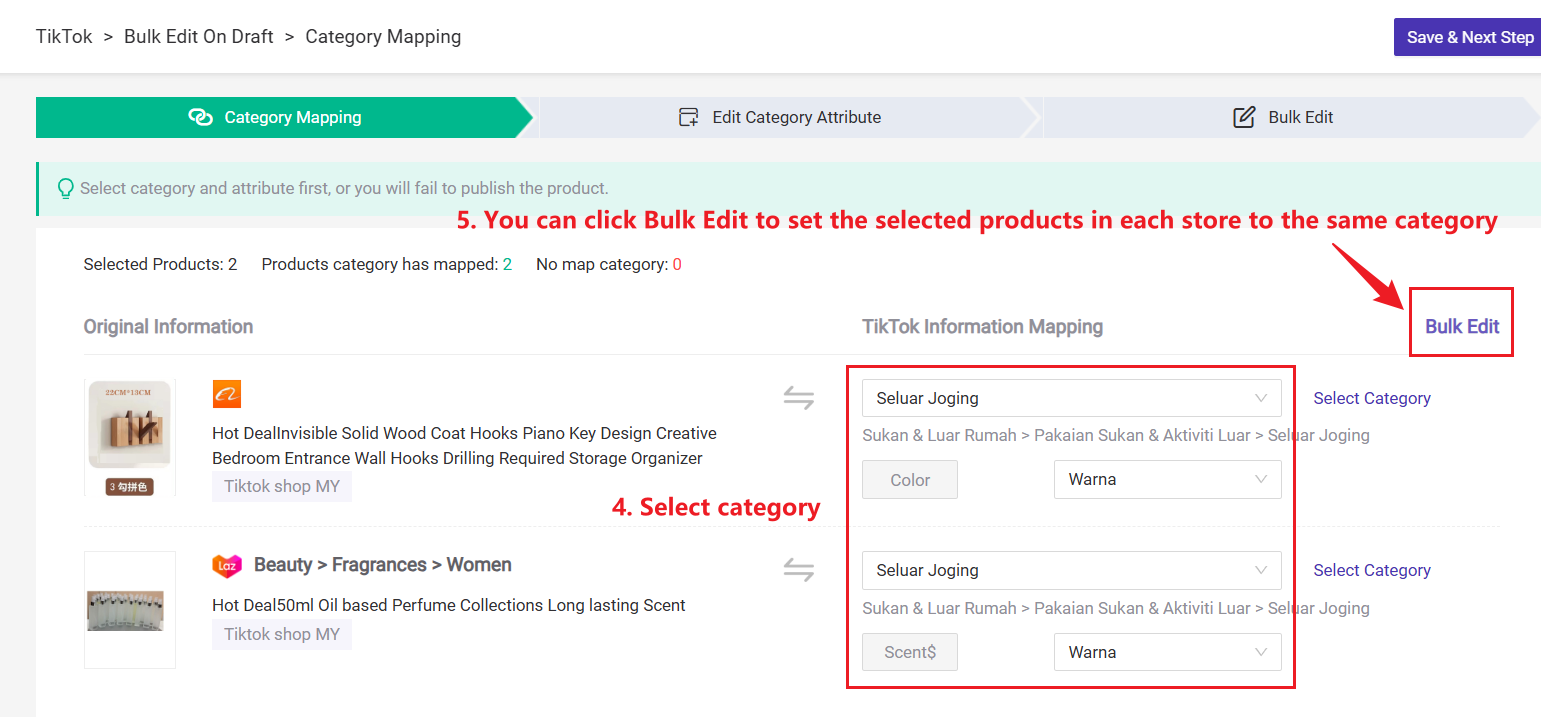
You can easily ensure your products are correctly categorised, saving you time and preventing mistakes, all while keeping you compliant with TikTok Shop’s rules. Sign up for BigSeller today and check out all the tools it has to offer.
Also, don’t forget to subscribe to BigSeller’s WhatsApp channel for more tips and updates to keep your business moving forward!



