Why Your Shopee Seller Verification Might Be Rejected
Erra 07 May 2025 09:13ENCopy link & title
Here's a breakdown of why your Shopee seller verification might be rejected and what you can do to avoid these issues.
1. Mismatch Between ID and Submitted Information
If the details on your ID (like your name or ID number) don’t exactly match what you typed in the Shopee registration form, your verification will be immediately rejected.
For example:
-
If you typed your name as "Aisyah Bt Ahmad" in the form, but your ID says "Aisyah Binti Ahmad", it could be rejected.
-
Or if your NRIC number in the form has a typo or extra space, it won’t match what's on your ID, and that causes instant rejection.
To fix it:
-
Make sure the NRIC number and name match exactly with what you enter in the Shopee form.
-
Double-check for small errors like misspellings, wrong format, or extra spaces before you submit.
2. Invalid or Unclear ID Photos
Shopee also will automatically reject your verification if the ID photo you upload is blurry, edited, cut off, or looks like a photocopy. Their system is designed to flag and reject any image that doesn’t clearly show your original, unaltered ID.
Common mistakes people make:
-
Uploading scanned or photocopied ID images (not allowed)
-
ID photos with glare, shadows, or poor lighting
-
Taking a portrait (vertical) shot instead of landscape (horizontal), which cuts off part of the ID

To fix it:
-
Use your phone to take a clear, direct photo of your actual ID
-
Make sure the text is easy to read and the entire card is fully in the frame
-
Submit both front and back of your NRIC or MyPR, if applicable

3. Missing or Incorrect Business Documents
If you're registering on Shopee as a business seller, submitting the wrong type of business documents or using expired or unofficial licenses will lead to automatic rejection of your application.
Documents Shopee does not accept:
-
Form D or Form E (they don't provide enough business details)
-
SSM Act 743/777 documents (not meant for verification)
-
Local council-issued licenses (e.g., pasar malam or food stall licenses)
These documents may prove you operate a business, but they’re not valid for Shopee’s business verification process.
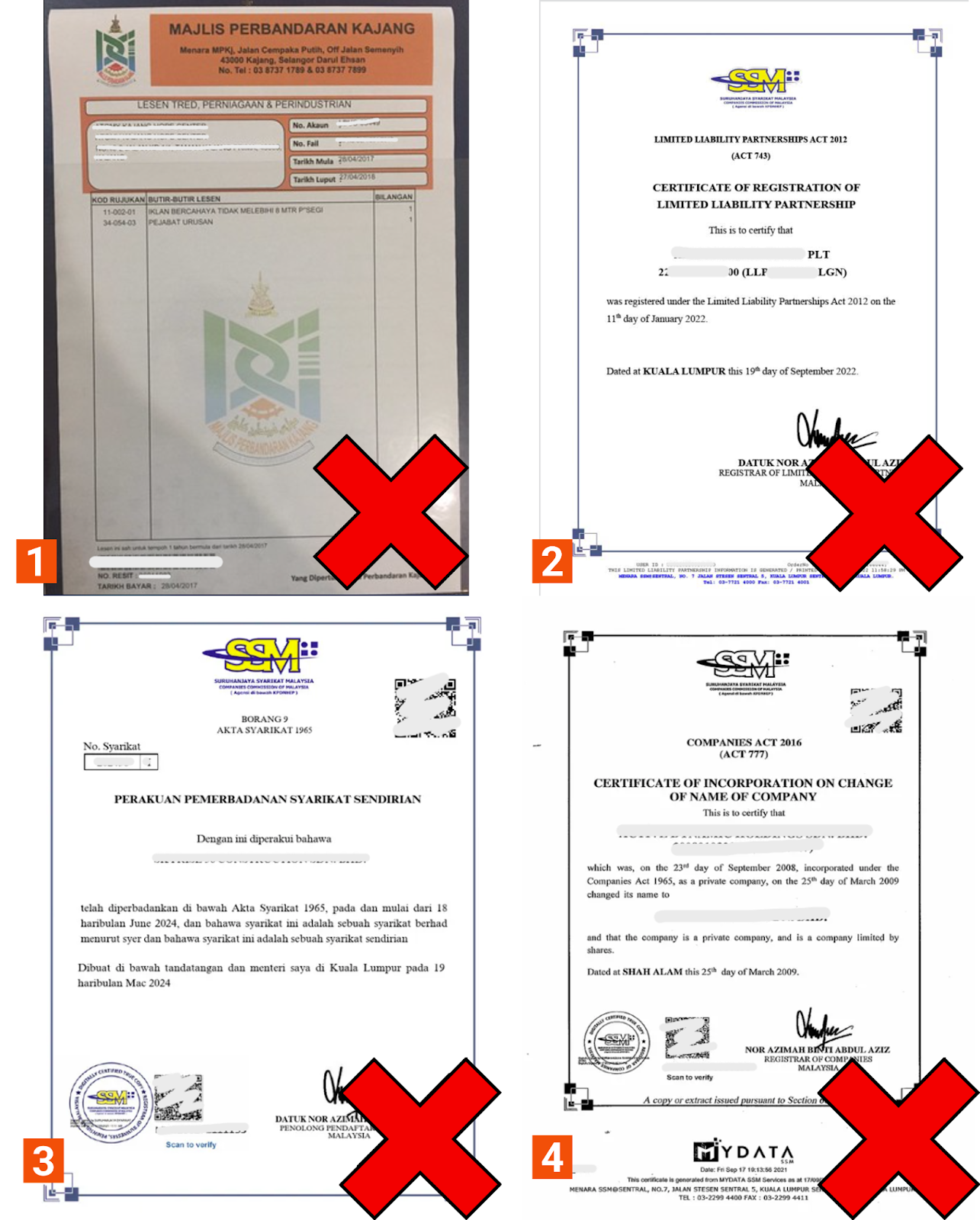
Instead, Shopee requires:
-
SSM Business Profile (ROB, ROC, or LLP), with a validity of at least 6 months
-
A bank statement with your company’s name (to match registration details)
-
A Letter of Authorization (LOA) if you're registering on behalf of someone else’s business
-
Only official Malaysian-issued documents are allowed, foreign companies must apply through the Cross-Border Program
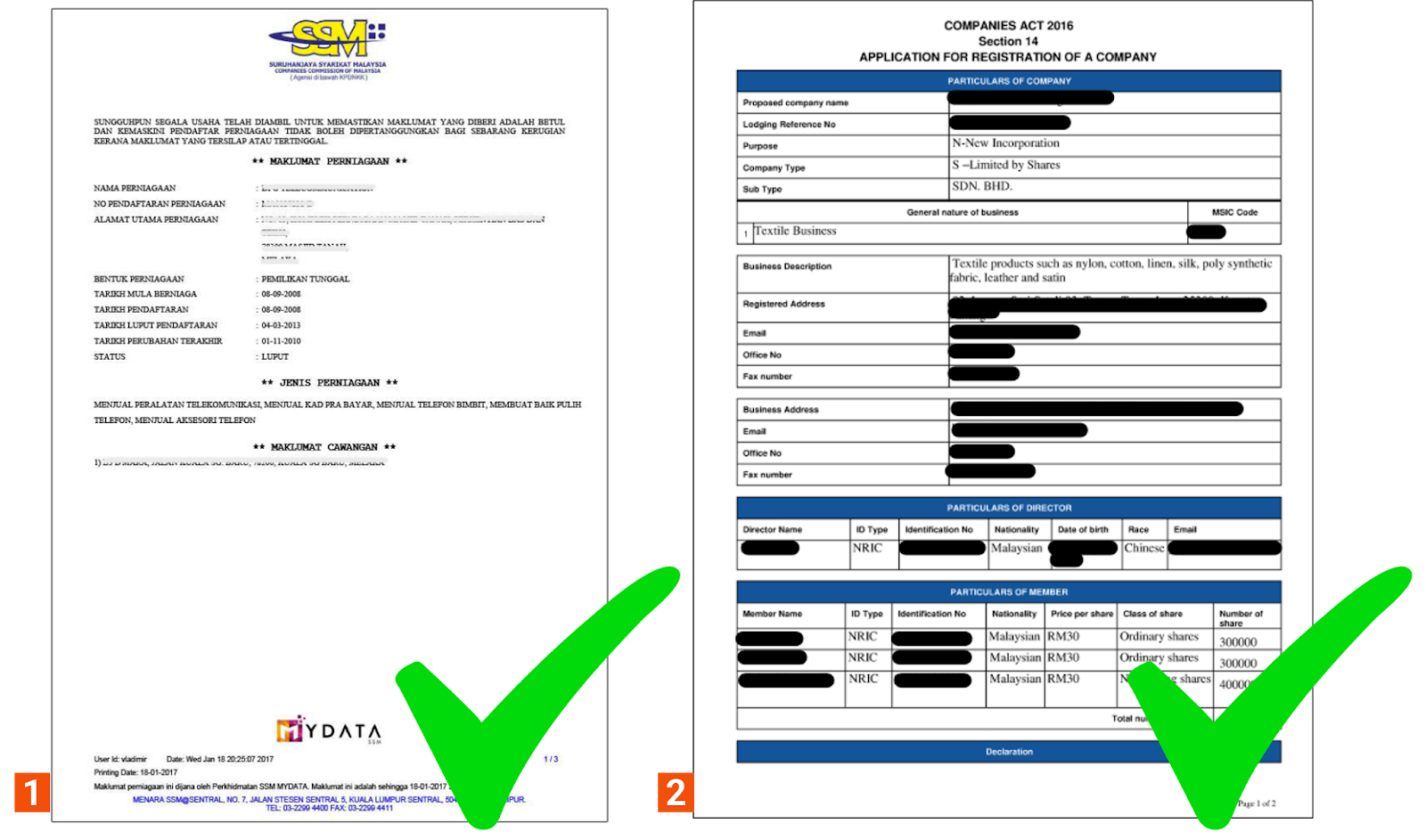
4. Invalid or Unsupported Visa for Foreign Sellers
Shopee only approves foreign sellers with visas that legally allow them to work in Malaysia. If your visa doesn't grant you work rights, your seller verification will be rejected right away.
Visas that are not accepted:
-
Dependent Pass
-
Student Pass
-
Single Entry Visa
-
Any visa with a “Not permitted to work” condition
These types of visas are meant for studying, visiting, or family support, not for business or employment, so Shopee won’t approve seller accounts linked to them.

What Shopee wants:
-
A valid employment pass or multiple-entry visa that allows business activities
- The visa should be valid for at least 3 months from your application date
If you're a foreigner and don’t meet these requirements, you can register through the Cross Border Program, which is designed specifically for overseas sellers.
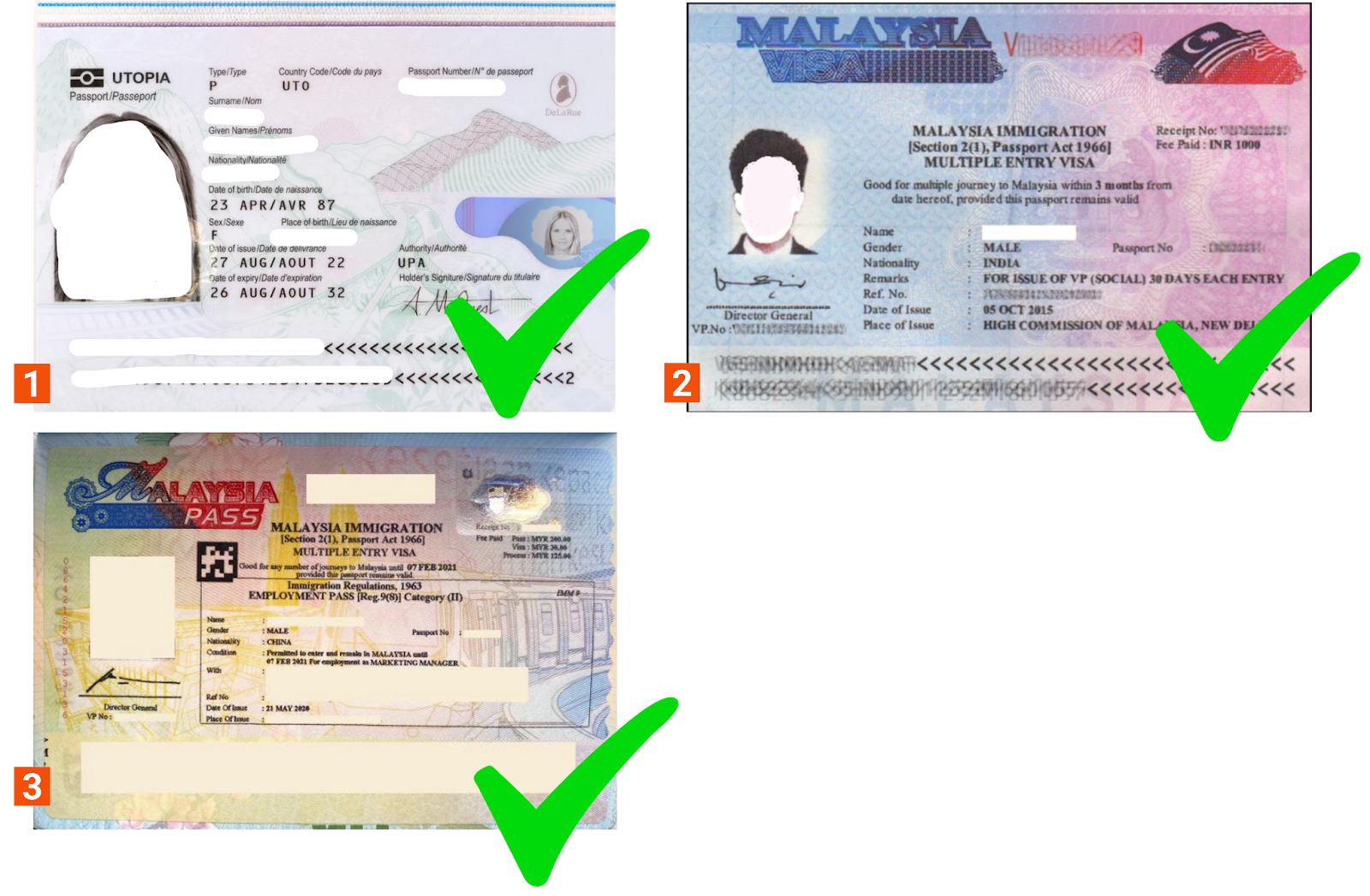
5. Bank Account Name Doesn’t Match Business Registration
Shopee will also reject your verification if the name on your payout bank account doesn’t exactly match the name on your identification (for individuals) or your business license (for companies).
Shopee uses this matching process to prevent fraud and identity mismatches. If there’s even a small difference like an extra space, nickname, or outdated document, it could lead to rejection.
Tips to avoid rejection:
-
Individual sellers: Use a personal bank account registered under your exact legal name, as shown on your NRIC or passport.
-
Registered businesses: Use a business bank account that matches the exact legal business name on your SSM certificate.
-
Always upload a clear, recent bank statement showing the account holder’s name and account number.
6. Missing Letter of Authorization (LOA)
If you're not the actual business owner but you're applying to register a Shopee store on behalf of a company (for example, as an employee, agent, or freelancer), Shopee requires proof that you have permission to do so. That proof comes in the form of a Letter of Authorization (LOA).
Without a valid LOA, Shopee will assume you’re misrepresenting your role and will likely reject the verification.
What your LOA must include:
-
Business letterhead (official company header/logo) and date
-
Details of both parties, the one giving authorisation (e.g., business owner) and the one receiving it (you)
-
A clear explanation of what you’re authorised to do (e.g., manage the store, upload products, handle sales, etc.)
-
Signatures of both parties and a stated validity period for the LOA
7. Underage Seller Without Parental Consent
If you're under 18 years old, you can't register as a Shopee seller by yourself. Instead, Shopee requires written permission from your parent or legal guardian to proceed with the account verification.
This is to ensure that a responsible adult is aware of and approves your intention to run a seller account, since you're legally considered a minor.
The parental/guardian consent form must include:
-
Parent or guardian’s full name, NRIC number, and contact details
-
Your own IC number and a copy of your birth certificate
-
A clear statement of consent saying they allow you to register and operate a Shopee store
-
Signatures from both you and your parent/guardian
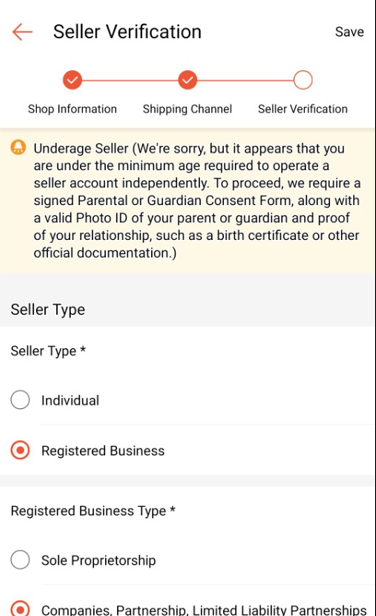
8. Not Checking Verification Status After Submission
After you’ve submitted your verification documents to Shopee, you shouldn’t just leave it and wait passively. If there’s a problem with your submission, Shopee may reject it, but they won’t send you a personal notification unless you actively check the status.
What you should do:
-
Regularly check the verification status in your Shopee Seller Centre or app.
-
If your application gets rejected, click the “Modify” button to view the exact reason.
-
Then, make the necessary corrections and re-upload the updated documents promptly
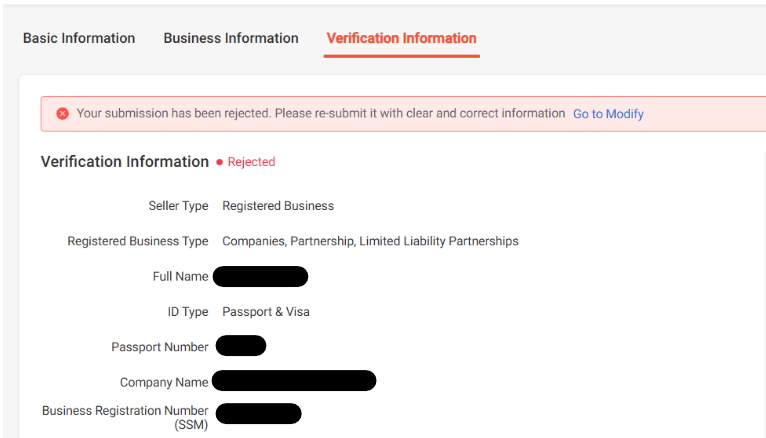
Ensure Smooth Seller Verification and Boost Your Business with BigSeller
To wrap things up, making sure your documents are accurate and meet Shopee's requirements is key to avoiding any delays in getting your store up and running. Double-check everything, from your ID to your bank details, and make sure everything matches. If you stay on top of this, you’ll breeze through the verification process.
If you're serious about growing your online business, BigSeller is here to make the process even easier. As a comprehensive platform designed to help you manage multiple online marketplaces, BigSeller streamlines inventory management, order fulfillment, and even integrates with Shopee, Lazada, and other e-commerce platforms. With BigSeller, you can automate tasks, improve efficiency, and focus more on scaling your business.
Don't let manual work hold you back, sign up for BigSeller today and experience a hassle-free way to manage your online store.
Plus, subscribe to our WhatsApp channel for the latest updates and tips to keep your business on track.




