Discover and Sell Trending Products with TikTok Shop’s Product Opportunities Tool
Erra 28 Jul 2025 09:08ENCopy link & title
That’s why TikTok Shop introduced the Product Opportunities tool, a built-in feature that doesn’t just tell you what’s trending, but shows you exactly which products are in demand, how they’re performing, and whether you already have a match in your store.
From auto-matching your listings to tapping into viral TikTok trends, this tool helps you stay aligned with what buyers actually want and even rewards you for getting it right.
What Are TikTok Sho’s Product Opportunities?
TikTok Shop’s Product Opportunities is a tool that helps you decide what to sell by showing you product suggestions based on real-time data like what people are searching for, buying, and posting about.
It focuses on:
-
Trending products (popular right now)
-
Low-supply items (high demand but few sellers)
-
Fast-growing categories (things gaining traction)
Instead of guessing what will sell, this feature uses TikTok’s own marketplace and content data to recommend products that are more likely to perform well and if you act on the suggestions, you could get rewards like extra traffic support.
Where to Find It:
TikTok Shop Seller Center > Products > Product Opportunities
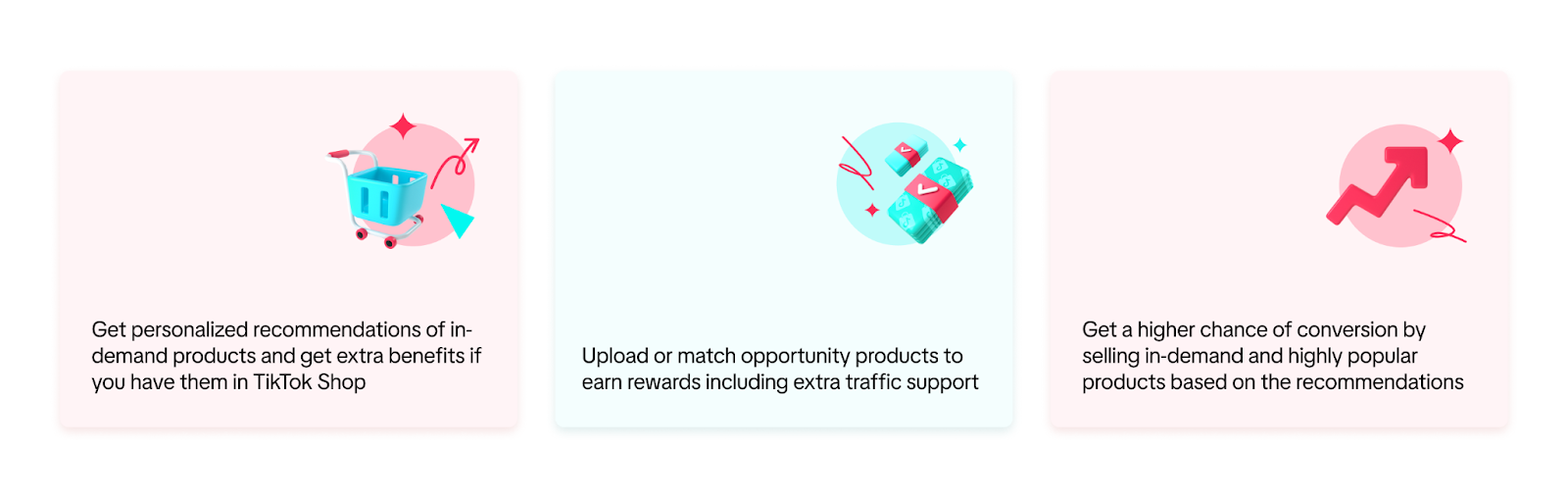
What Kind of Opportunities Can You Find?
TikTok Shop’s Product Opportunities tool categorises them based on where the demand is coming from. Here’s how:
1. Top Searched Keywords
These are the exact product-related words people are typing into TikTok Shop, but there aren’t enough sellers offering them. This is a clear signal of high demand and low supply, a great gap for you to fill.
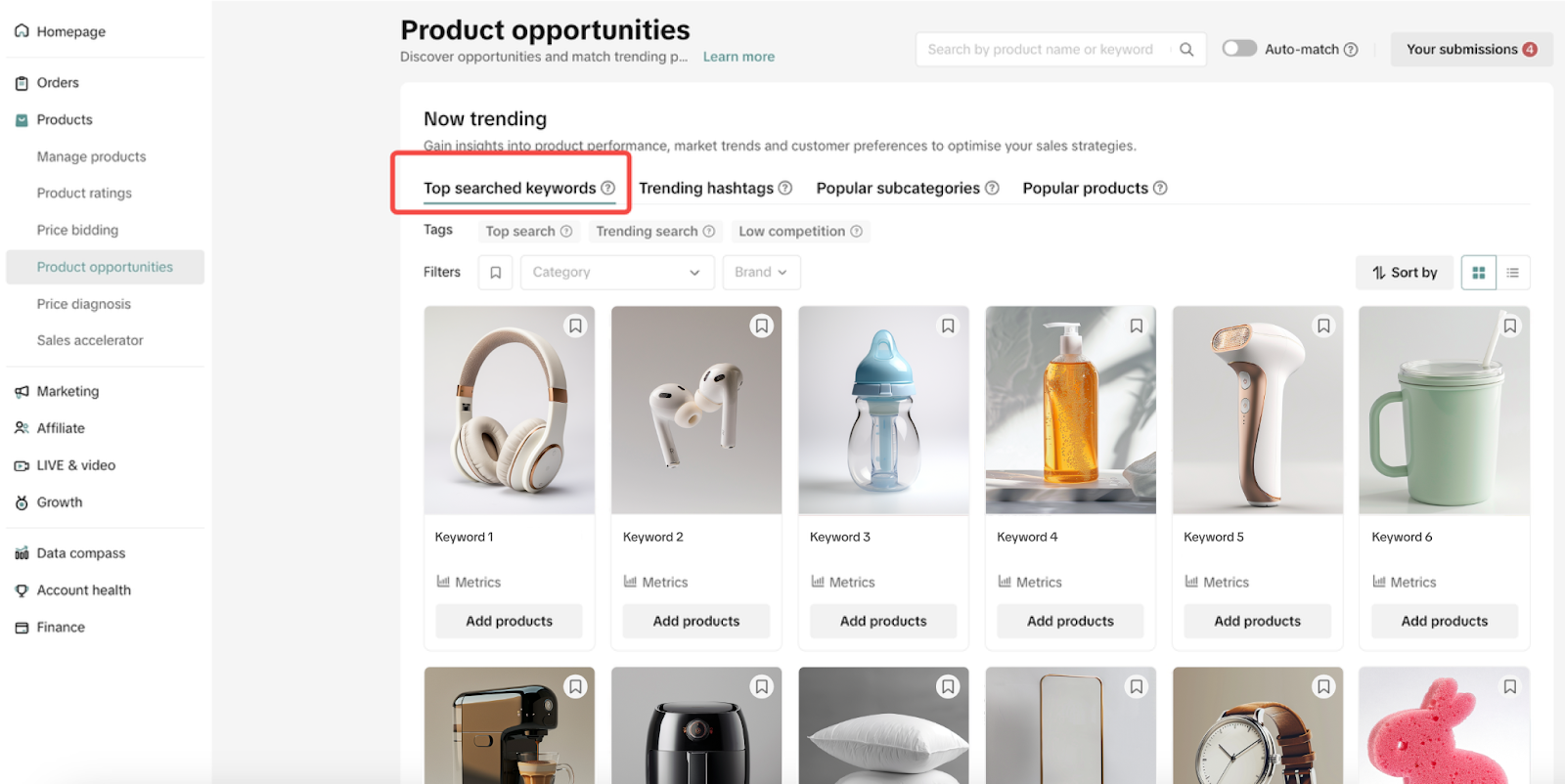
2. Trending Hashtags
This looks at what’s going viral on TikTok, either:
-
Trending on TikTok: Products featured in high-view videos from the last week
-
Most Purchased: Items that are getting bought the most in their category over the past month. It’s a shortcut to spotting what people are engaging with and actually buying.
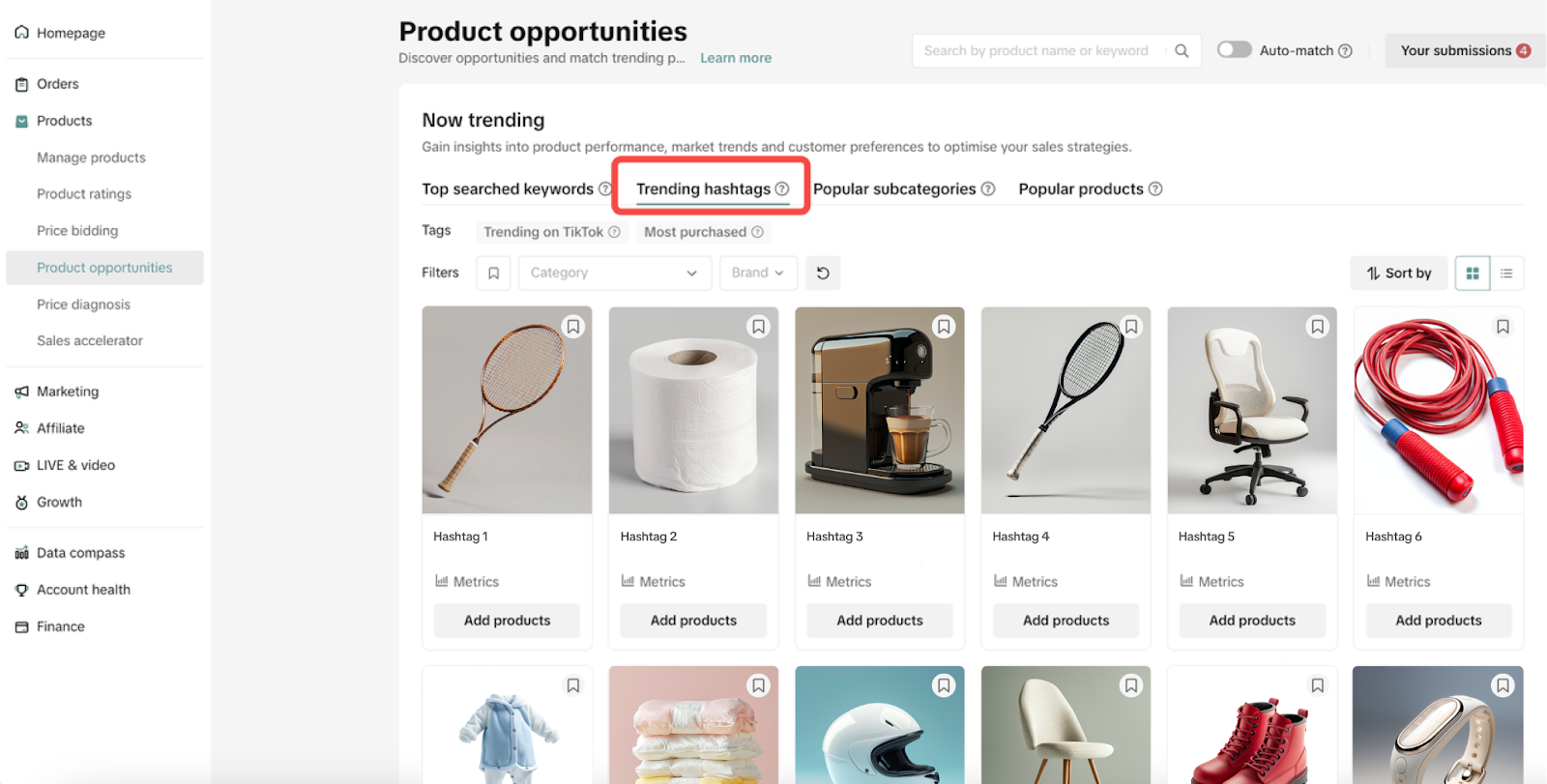
3. Popular Subcategories
These are broader product groups (e.g., “wireless headphones” or “kitchen tools”) that are currently driving strong sales overall, ideal if you want to expand your store with proven product types.
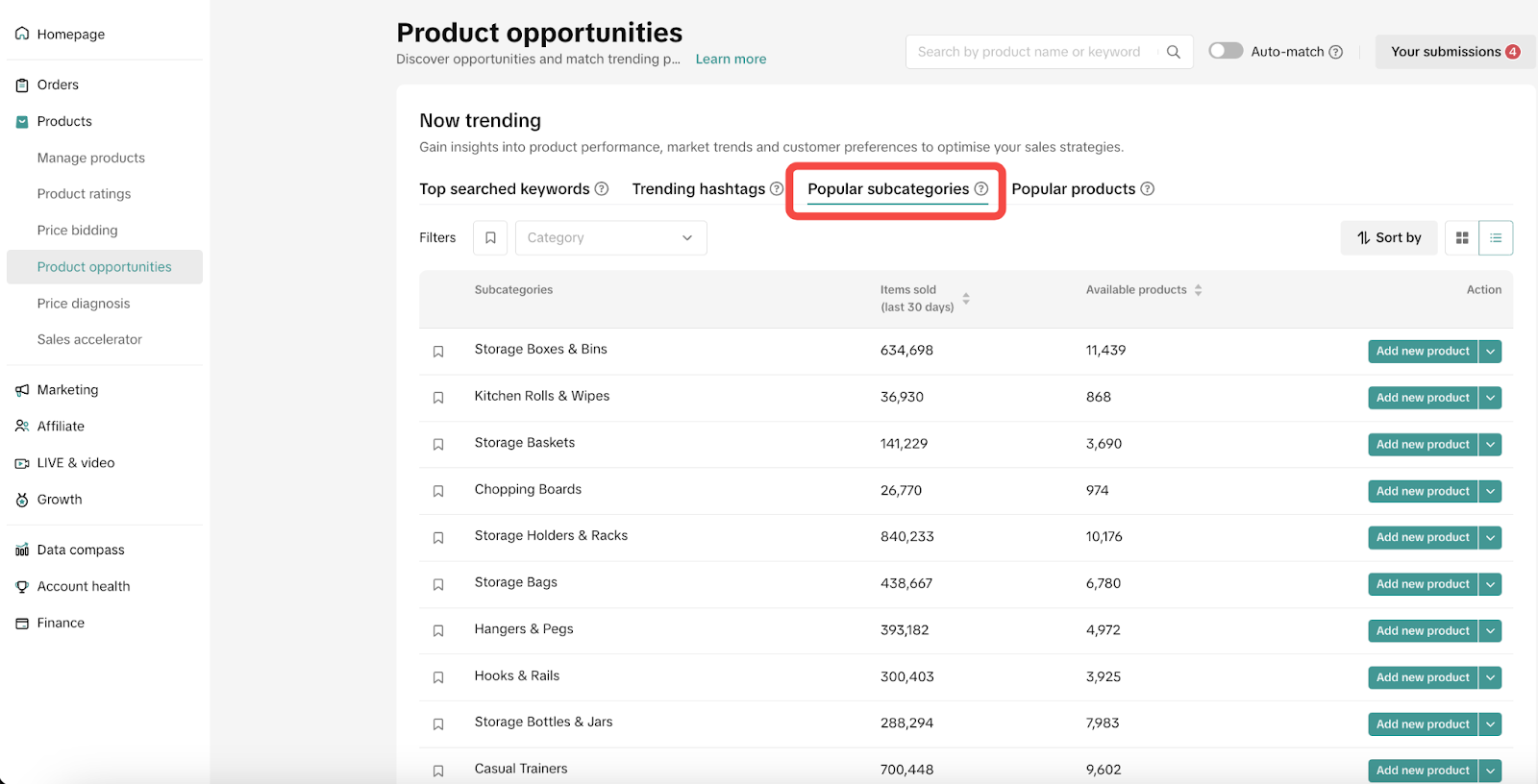
4. Popular Products
These are individual products that are selling well now or showing a sudden increase in orders. Basically, they’re the rising stars of the platform.
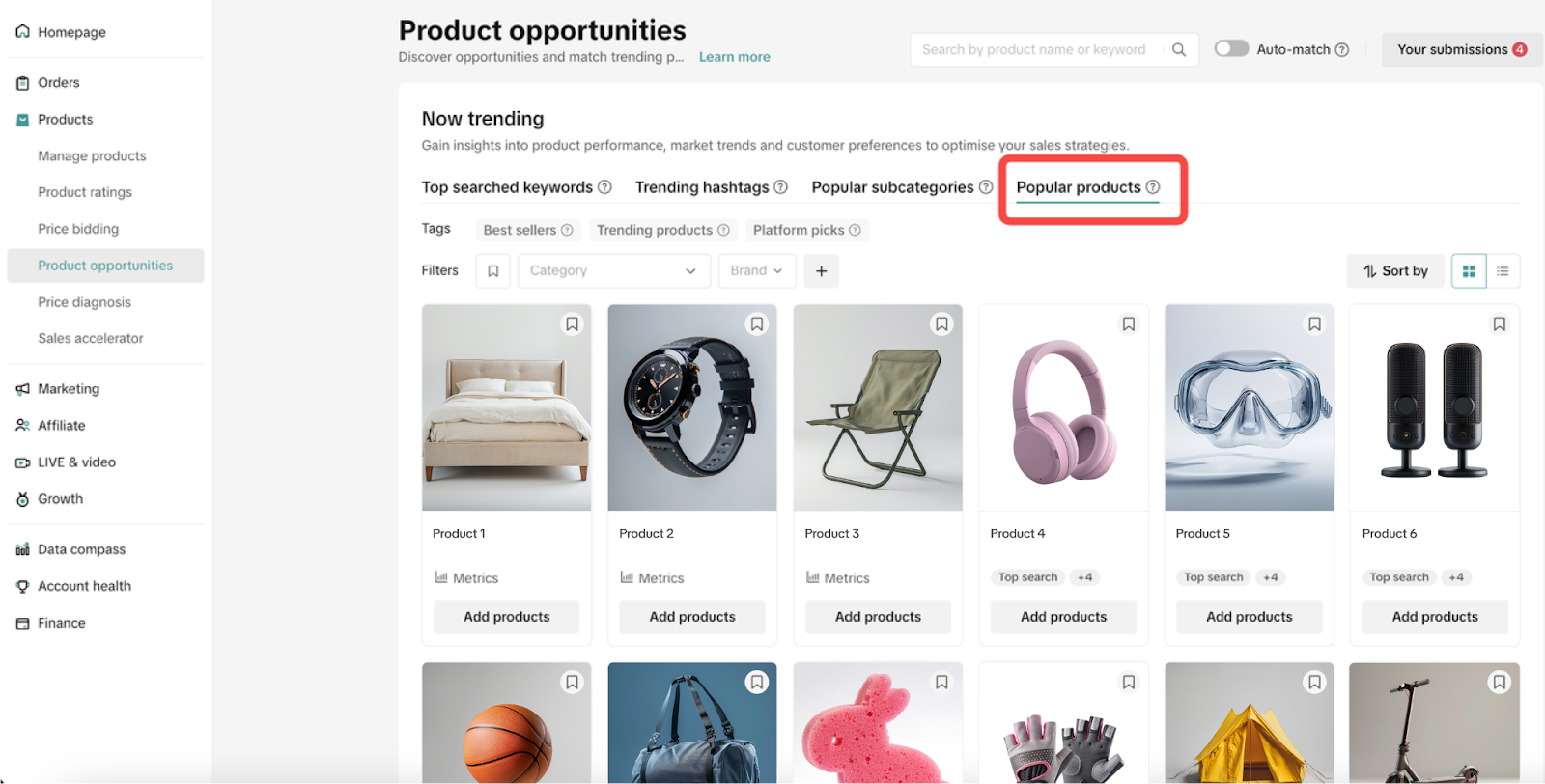
Why do opportunities change?
Because they follow buyer behaviour and supply levels. Some products go in and out of demand quickly, so these suggestions are updated often:
-
Top Searched Keywords: Weekly
-
Popular Products: Quarterly (but may change sooner if trends shift)
How to Use TikTok Shop’s Product Opportunities Feature
1. Auto-Register Function
TikTok Shop offers an “auto-register” feature that scans your current listings and automatically matches similar products to active opportunities. This saves time and helps you gain traffic support with minimal effort.
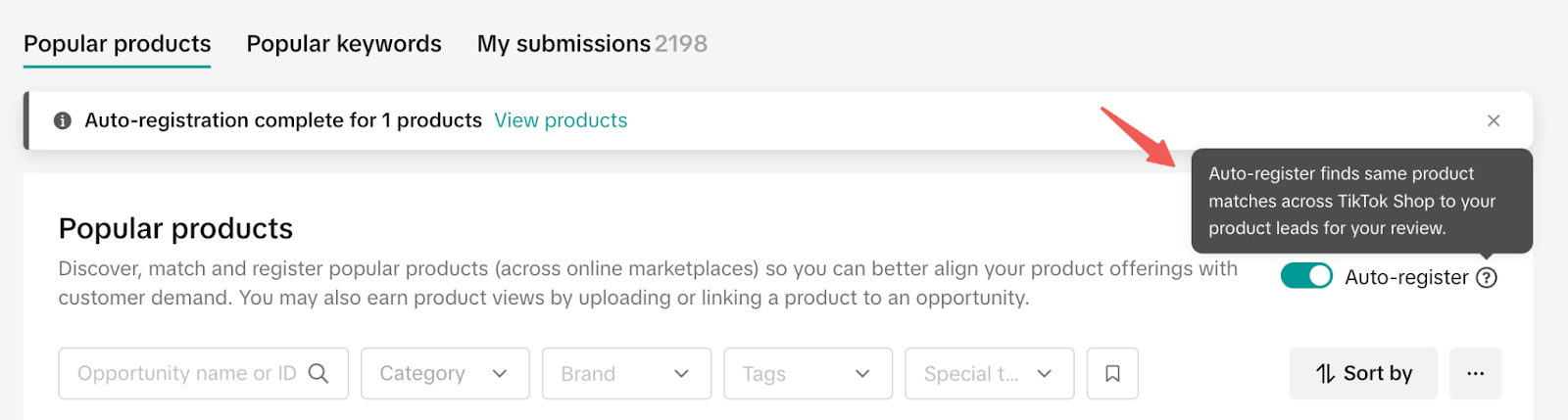
2. Search & Filter Options
Looking for something specific? Use category, brand, or tag filters to narrow down your product search, for example, to focus only on “Trending on TikTok” tags.
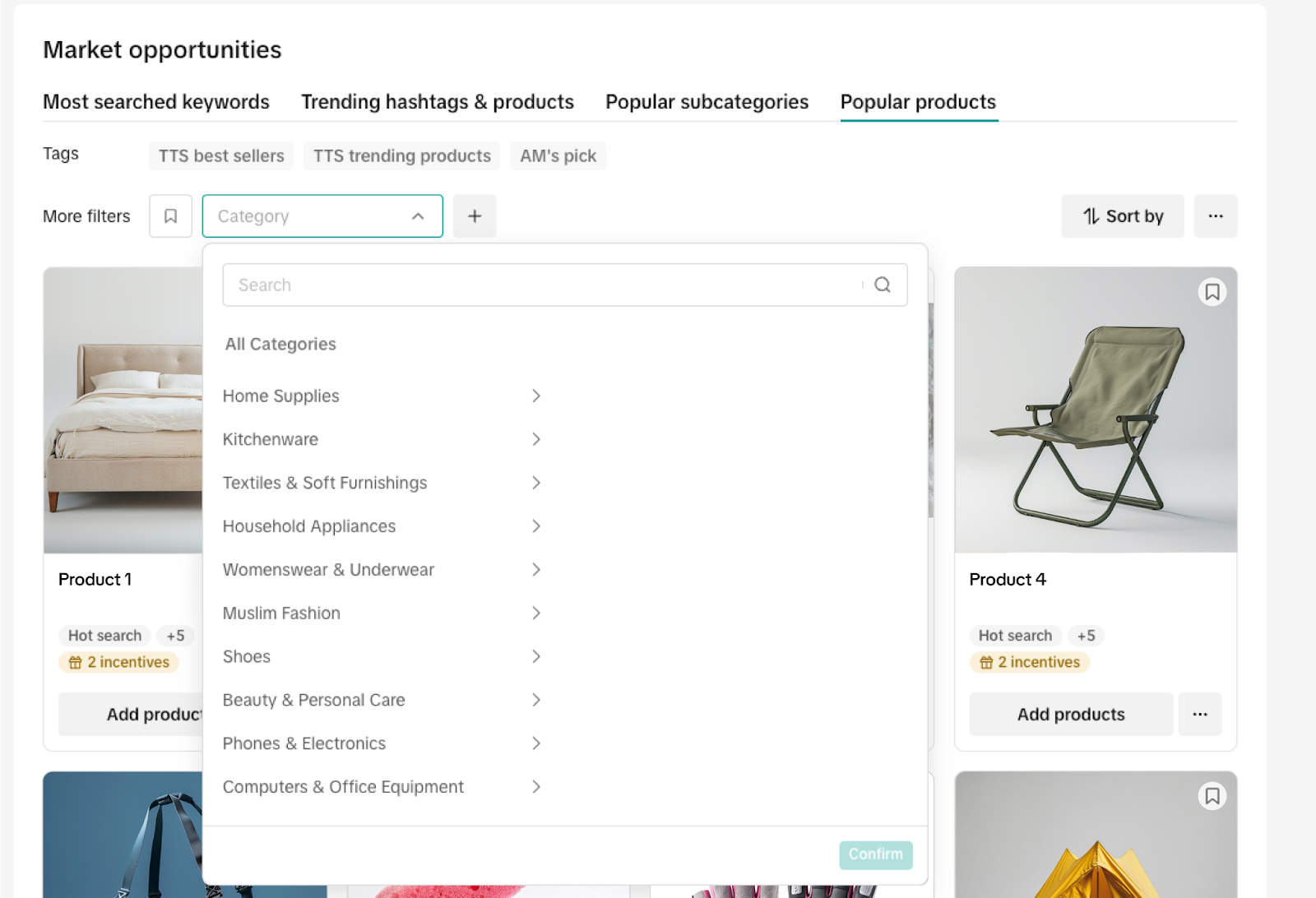
3. Save for Later, But Don’t Wait Too Long
You can bookmark product leads for future reference, but note: opportunities are dynamic and may disappear as trends shift. If you find a match, it's best to upload or link your product quickly to avoid missing out.
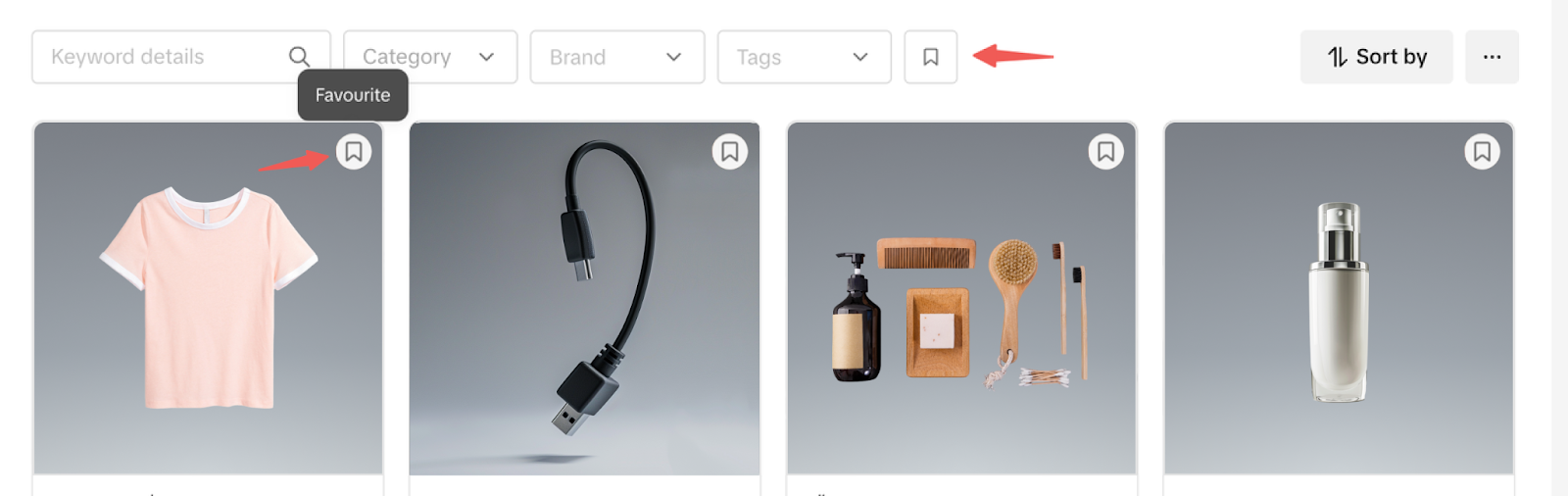
4. Evaluate with Product Metrics
Each opportunity comes with projected sales data based on historical performance, helping you prioritise which products to act on.
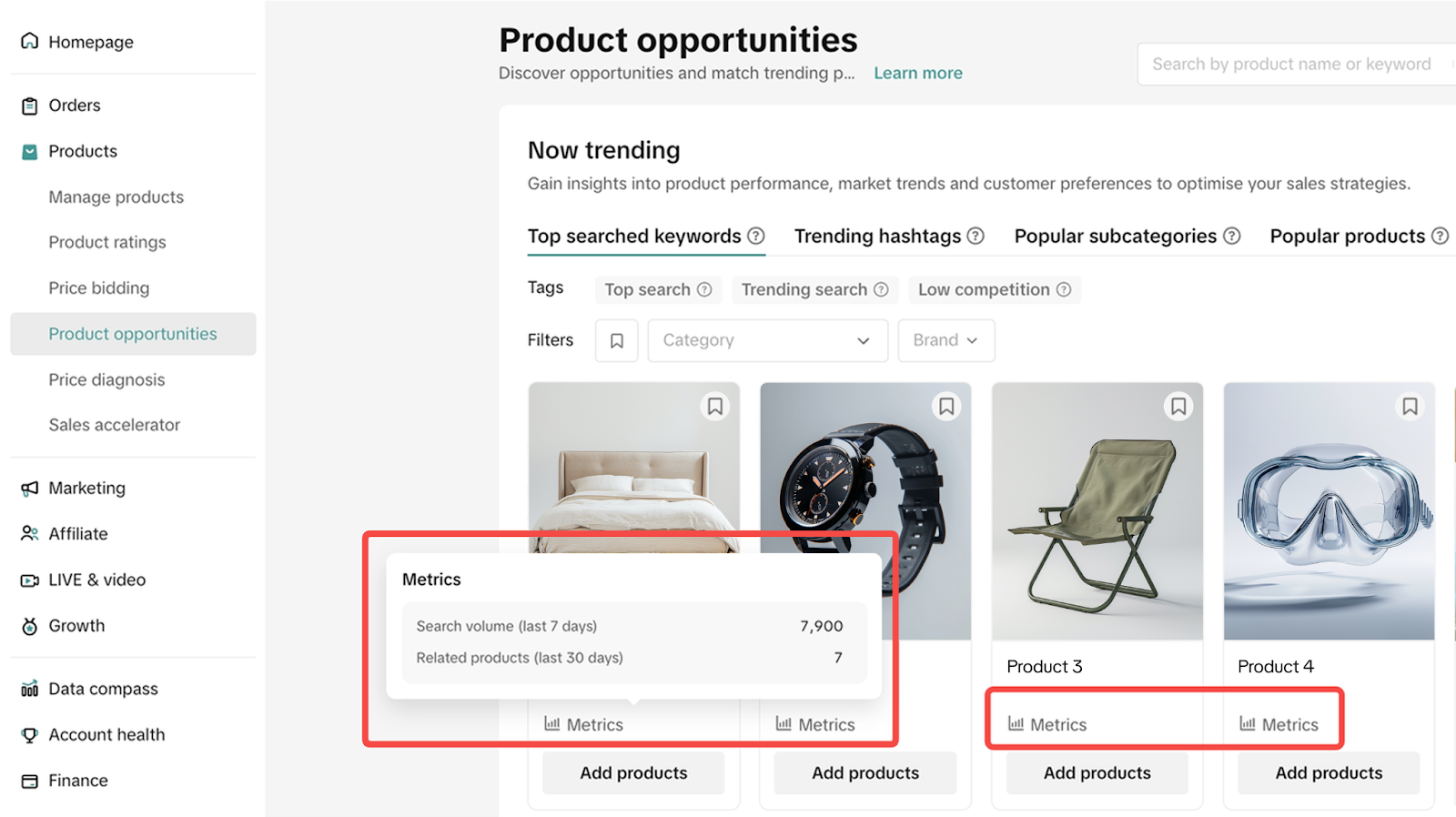
How to Upload or Match Opportunity Products
If you want to benefit from the Product Opportunities tool like getting more traffic or platform rewards, you need to either upload a new product or link an existing one that fits the opportunity being shown. But you can’t just pick any product. It has to closely match what TikTok Shop is recommending.
Step 1: Make Sure Your Product Matches the Opportunity
Before you upload or link anything, double-check that your product is a good fit. TikTok Shop will only approve it if it closely matches the suggested item in:
-
Subcategory (e.g., wireless earphones, not just “electronics”)
-
Brand and model (if specified)
-
Style and key features (e.g., same design or function)
Why do submissions get rejected?
If your product is too different from the opportunity (wrong brand, model, or features), the system won’t approve it and you won’t qualify for any traffic support or rewards.
Step 2: Submit Your Product
When you're ready:
-
Click Add Product on the opportunity card.
-
You can either:
-
Link an existing product you already sell that matches the opportunity
-
Add a new product that fits the opportunity, this will bring you to the regular product upload page
-
Step 3: Check Your Submission Status
After submitting, go to the My Submissions tab to see what happened:
-
Approved – Your match was accepted and may get extra traffic or exposure
-
In Review – The system is checking if your product matches (usually takes 2–3 days)
-
Rejected – Your product didn’t qualify, but you can try again if the opportunity is still active
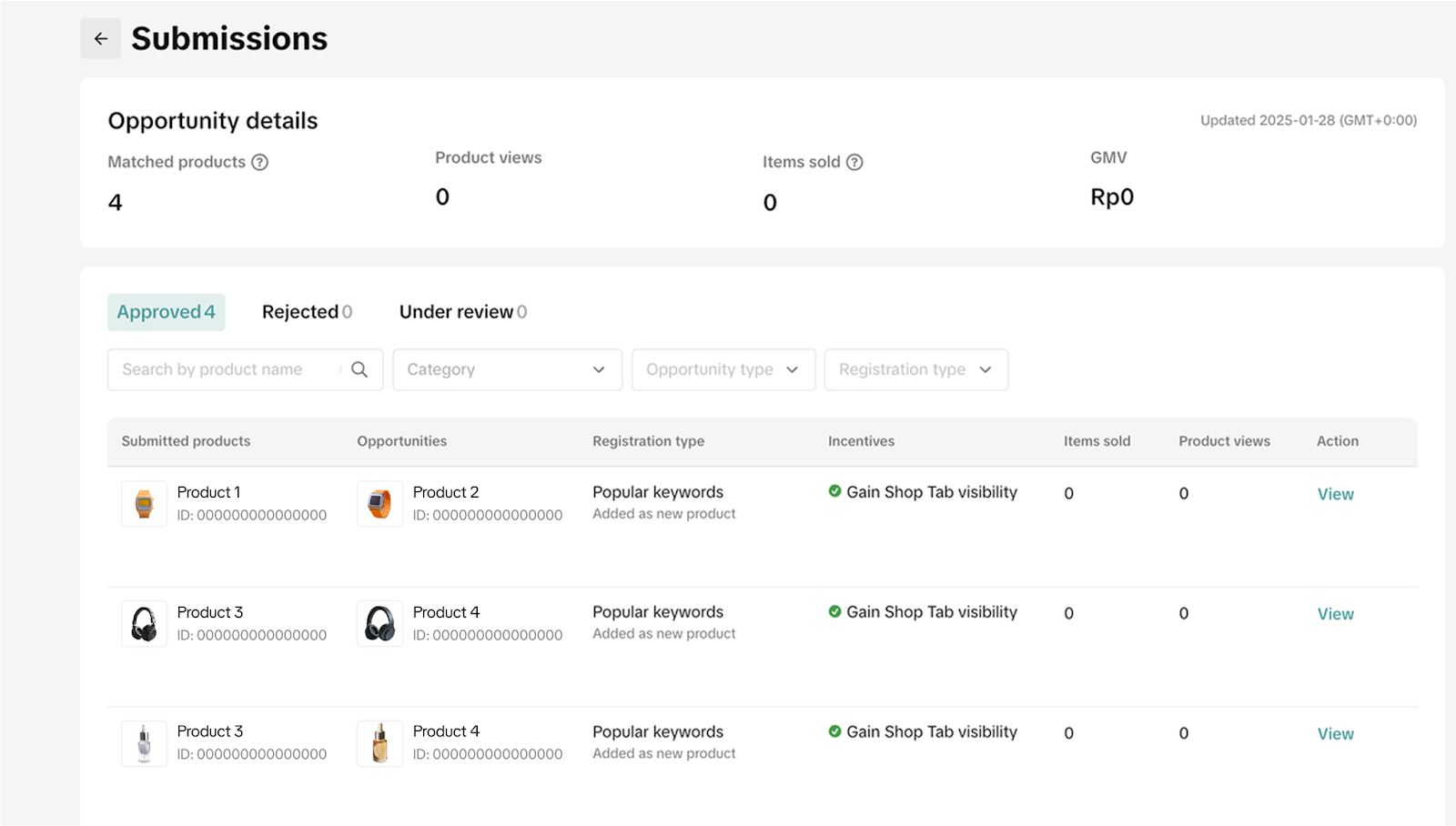
How to Qualify for Extra Rewards
Getting your product approved as a match is just the first step. If you want to unlock extra rewards like traffic boosts or platform support, your product listing also needs to meet TikTok Shop’s quality standards.
These aren’t optional, if your listing doesn’t meet them, you may not get the reward even if your product matches the opportunity.
Here’s What TikTok Shop Looks For:
|
Requirement |
Why It Matters |
|
Product Name (≥ 40 characters) |
A clear, keyword-rich name helps buyers understand the product at a glance and improves search visibility. |
|
Description (≥ 500 characters or includes both text + images) |
TikTok wants detailed listings that explain the product well, this builds buyer trust and reduces disputes. |
|
First Image (High-resolution, clean, no watermarks) |
Your main image is what shoppers see first. It must be polished and professional. No blurry, cluttered, or stitched images. |
|
At Least 5 Unique Images |
More visuals = better product understanding. Duplicate or poor-quality photos won’t meet the standard. |
|
Stock Over 5 Units |
Low-stock products won’t qualify for extra exposure, since they can sell out too fast or cause bad buyer experiences. |
What if you don’t see any product opportunities?
This usually means the system hasn’t found a good match for your store at the moment. Opportunities are updated weekly, so it’s worth checking back soon. New suggestions may appear based on current trends, your listings, and inventory activity.
Use the Right Tools to Act on the Right Opportunities
Finding in-demand products is no longer about trial and error. TikTok Shop’s Product Opportunities gives you a clearer path forward, showing what buyers are already looking for and where the gaps are.
When you’re ready to list and manage those products, BigSeller helps you move faster and stay organised, from bulk uploads to inventory syncing and order fulfilment, all in one dashboard.
Get started with BigSeller for free and claim your VIP trial coupon to access premium features.
Follow our Whatsapp channel for more hands-on tips and tools to grow your e-commerce store with less guesswork.



