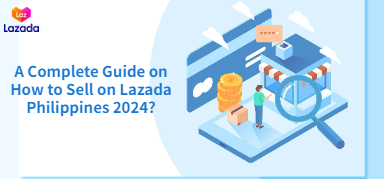How to Add Yellow Basket in TikTok Videos? Put Your Product Links to TikTok
Jayson 17 Nov 2023 06:19ENCopy link & title
Vist our website to know more 👉 BigSeller ERP
Step 1: Join a TikTok Affiliate or Create a TikTok Shop
As a TikTok creator, you can add other sellers’ product links or your own product links to your posts. The premise is that you’ve joined a TikTok affiliate or have set up your TikTok Shop.
a. Add other sellers’ product links:
Creators can easily find brands, products, or services to sell through the TikTok Affiliate Program. You may recommend the products or services through videos and live streams. And the best part is that you can accumulate the paid commissions for the sales when your followers or viewers place orders from your video. The affiliate marketing can easily turn your content consumers into paying customers without having your own merch.
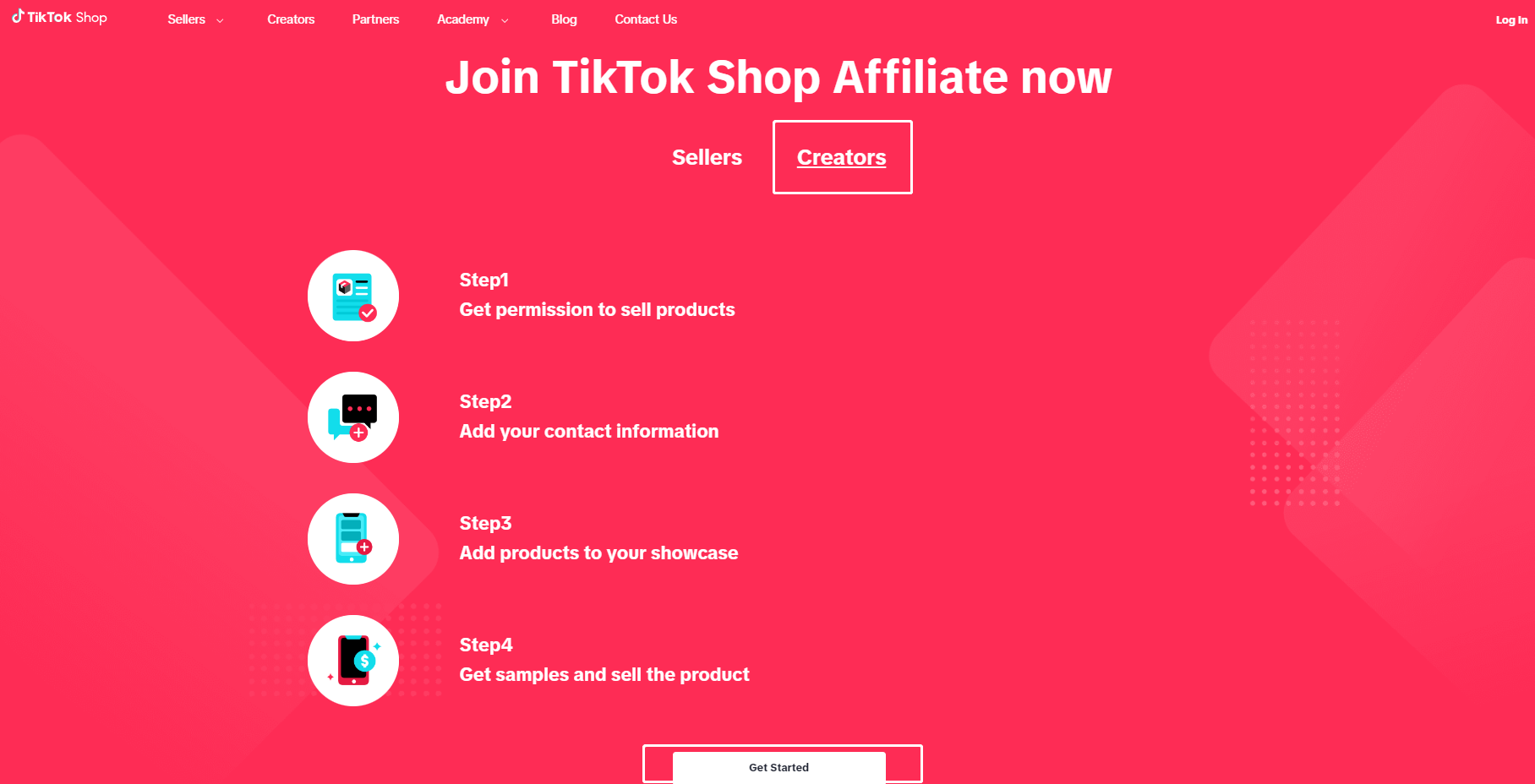
For Creators, you need to follow the 4 steps to become a TikTok affiliate.
- First, you need to get permission from a particular brand or seller to market their products.
- Second, you are asked to add your contact information.
- Third, you need to add products to your showcase.
- And fourth, you can ask for samples and sell the products.
b. Add your own product links:
You can also link products you sell directly to a TikTok video. To sell on TikTok, you need to set up a TikTok Shop, and publish products to your TikTok Shop.
Sell on TikTok Shop Philippines
Sell on TikTok Shop Malaysia

If you want to upload products to your TikTok store more easily, you can utilize BigSeller to copy your Shopee or Lazada products to TikTok Shop or scrape product listings from other sellers to your own store. All these can be down within a few clicks.
After this, you can link your TikTok account to your TikTok Shop, so you will have a Product Showcase tab in your TikTok account and you will also be able to sell your own products in the in-feed short videos or Lives.
Step 2: Create a TikTok Post
Open the TikTok app on your mobile, click the + icon to create a video or upload a video and customize it.
Click Next to go to the Post module (the add caption and hashtag # menu).
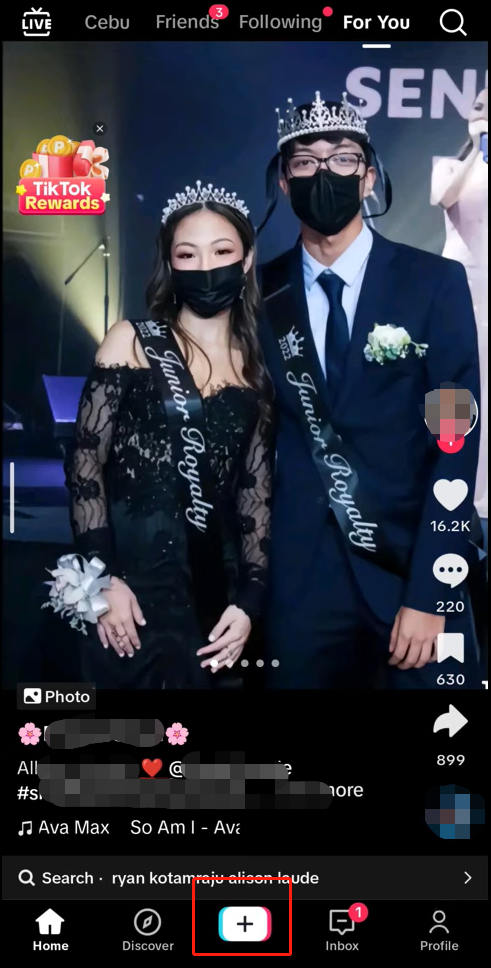
Step 3: Add Products to Your TikTok Video
Click + Add link and select Product.
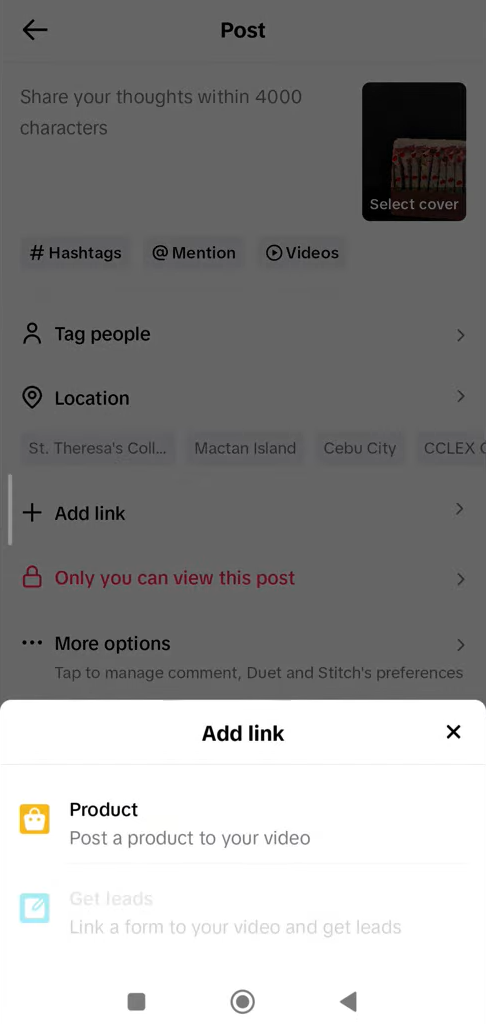
Select a product you want to feature in your post and click Add, then edit the product name and click Add.
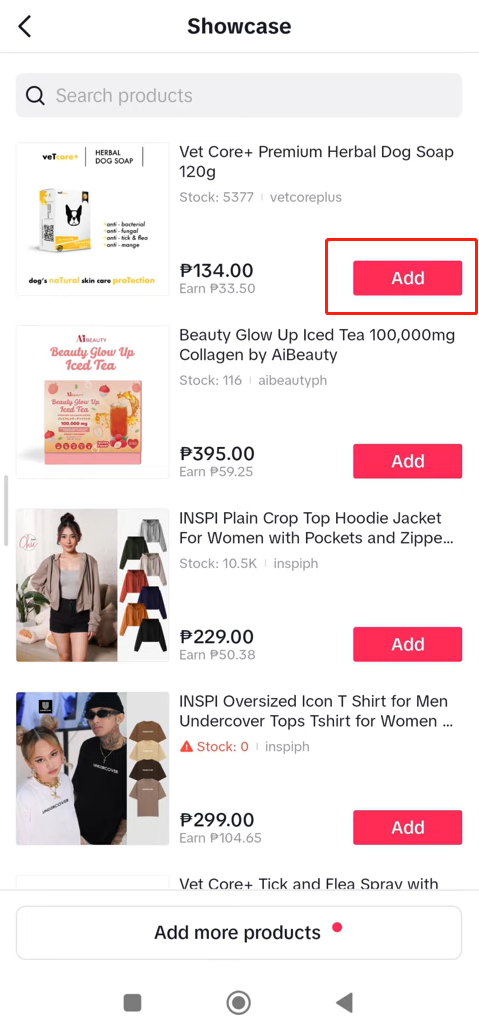
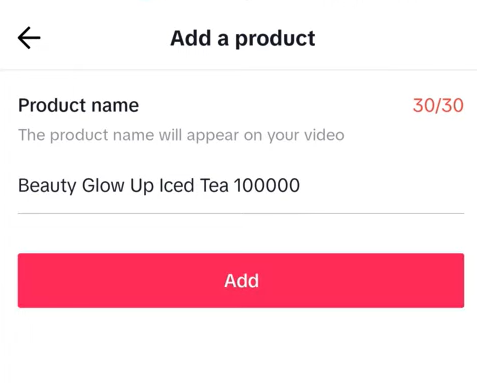
You will return to the add caption and hashtag # menu. If you want to showcase more products in the post, repeat the Add link process.

Step 4: Post Your Video & Wait for the Yellow Basket to Appear
Then review your video and click the Post button to publish your short video to TikTok.
After publishing, your product links will be sent for review, and won’t be added to the video until approved.
Once the products are approved, the clickable product links will appear in the video, just above your username. When someone sees your video, they will be able to see a yellow basket icon at the bottom of your video. When they click on the basket icon, they will be taken to a Product Details Page, where they can learn more about your product and make a purchase.

Conclusion
TikTok, as a video-driven social media platform, allows you to showcase and promote products in your videos so you can generate more revenue from TikTok. Remember to find fitting products or services to promote and sell.
BigSeller is the ultimate FREE e-commerce ERP for Southeast Asian sellers, designed to supercharge your business. Streamline everything in one place—from product listings and order processing to inventory management, financial tracking, and automated operations.
Vist our website to know more 👉 BigSeller ERP